A cyber incident is an event that could jeopardise the confidentiality, integrity, or availability of our digital information or information systems. Cyber criminals often use social engineering tricks to access and compromise systems, manipulating people into opening scam emails, downloading malicious files or visiting fraudulent websites.
For general Cyber Security awareness information and steps you should take if you suspect you have been the victim of a Cyber Incident, please visit our web pages on Staff and Student Zones
I’m seeing a new banner on emails saying the email has originated from an external source. What does this mean?
We have introduced automated tagging of emails arriving from outside the university, this is done along industry best practices to support and increase personal privacy and organizational cybersecurity posture alike.
The purpose of these banners is to:
- Remind email users to be cautious of opening attachments or following links from external contacts.
- Help to reduce the threat of phishing and malware.
- Increase awareness of email security.
- Protect all users.
Phishing and malware received through email is one of the most common information security threats faced by the University. Nobody is immune from these threats and the banner is designed to maintain awareness of this issue.
Please note: these banners cannot be disabled on a per-user basis. Any email from a sender outside of the University will show these banners, except for some pre-approved and trusted senders.
Emails Affected:
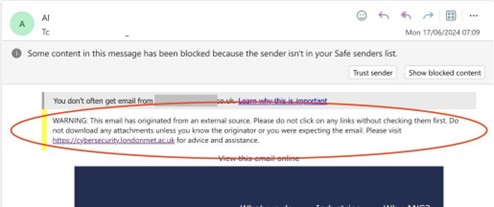
I've received a suspicious email that might be phishing. What shall I do?
Phishing is type of online identity theft usually, claiming to be from an organisation which you may trust, that uses email and fraudulent websites to trick you into sharing your information such as credit card numbers, passwords, account data or other valuable information.
If you have received a suspicious email, please let us know by emailing cybersecurity@londonmet.ac.uk with details of the email that you have received and the team will investigate and get back to you.
I’ve clicked on a link contained within a suspected phishing email and/or entered London Met or personal information. What shall I do?
If you have clicked phishing email link and / or entered London Met or personal information, please reset your password immediately and call us on our Cyber Incident line 020 732 01880 or contact us immediately via Cyber Incident Chat.
I believe someone has stolen my account or password or that my device may have a virus... What to do?
If you believe that someone has stolen your account information or password or has accessed your data please reset you password immediately and call us on our Cyber Incident line 020 732 01880 or contact us immediately via Cyber Incident Chat.
I've lost possession of an electronic device that contains London Met Data:
If you have lost, misplaced or had stolen an electronic device that contains London Met data, including London Met and personal devices, please call us on our Cyber Incident line 020 732 01880 or contact us immediately via Cyber Incident Chat.
I've found or placed sensitive, unsecured London Met data where it shouldn't be:
If you see sensitive London Met data on an unsecured server or posted publicly, please email us on cybersecurity@londonmet.ac.uk. If you believe you may have used an unsecure system to collect or transmit sensitive London Met data, please call us on our Cyber Incident line 020 732 01880 or contact us immediately via Cyber Incident Chat.
Key Contact Information:
General Cyber Security enquiries or to report suspicious emails:
Email: cybersecurity@londonmet.ac.uk
IT Self-Service Portal: https://servicedesk.londonmet.ac.uk/sw/selfservice/
Cyber Security Web Pages:
Cybersecurity - Student Zone (londonmet.ac.uk)
Cybersecurity - Staff Zone (londonmet.ac.uk)
Password Reset Service:
Password Manager: https://password.londonmet.ac.uk/
Emergency Cyber Incidents
Telephone: 020 732 01880